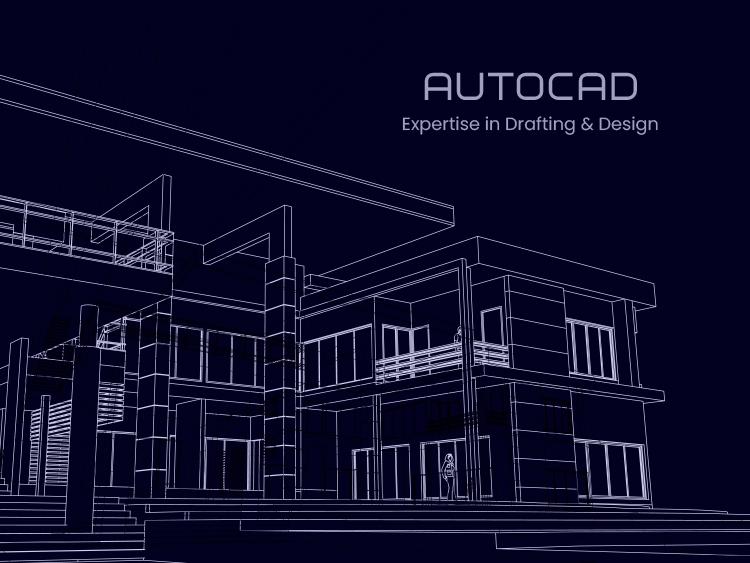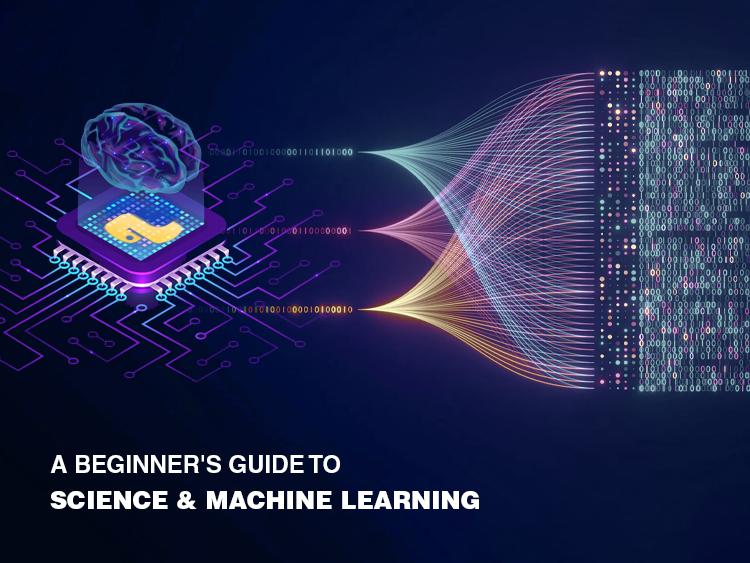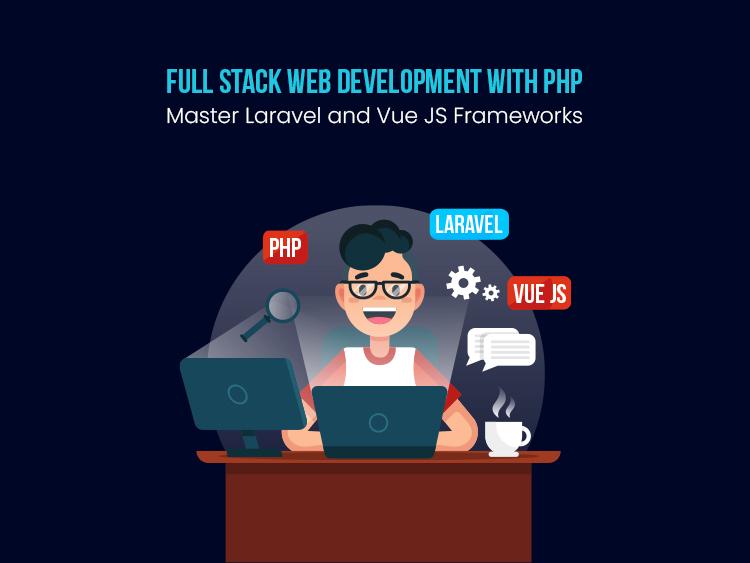Advance Office & AI Tools
An Office Application with AI Tools integrates artificial intelligence to enhance productivity and efficiency in everyday office tasks. .
Duration
2 Month
Lectures
24
Projects
4
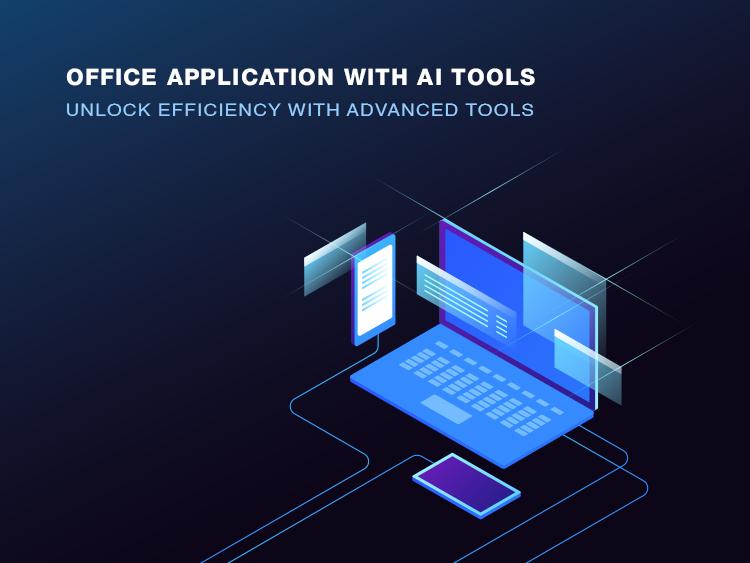
Course Overview
This course is designed to equip participants with an in-depth understanding of both advanced Microsoft Office applications and cutting-edge AI tools. By integrating traditional office software with emerging AI technologies, participants will be able to optimize their workflow, automate tasks, and boost productivity in diverse professional settings.
Course Curriculum
Overview of Microsoft Office
- Introduction to Microsoft Office suite: Word, Excel, PowerPoint, Outlook.
- Basic functionalities and features of each application.
- What is AI? Overview of AI and machine learning concepts.
- Examples of AI applications in everyday life and business.
- Overview of AI tools available in Microsoft Office (e.g., Microsoft Copilot, AI-based features in Word, Excel, etc.).
- How AI enhances productivity and creativity.
- Exploring AI-driven writing assistance: grammar checking, style suggestions, and summarization.
- Practice: Use AI tools to improve and summarize a given document.
- Introduction to AI-powered data analysis tools: data insights, automatic data visualization, and formula suggestions.
- Practice: Use AI features to analyze and visualize a dataset.
- AI tools for content generation, translation, and writing enhancement.
- Practice: Generate content and translate text using AI tools in Word.
- Advanced data analysis: Predictive analytics, data trends, and insights.
- Practice: Apply predictive analytics and trend analysis to datasets.
- Creating presentations with AI assistance: design ideas, content suggestions, and automated formatting.
- Practice: Create a presentation using AI tools to enhance design and content.
- Introduction to automation tools like Power Automate.
- Practice: Create a basic automated workflow between Office applications.
- Group activity: Use AI tools across Word, Excel, and PowerPoint to complete a project.
- Presentation of projects and discussion.
- AI features in Outlook: Smart replies, scheduling assistant, and email categorization.
- Practice: Use AI tools to manage and organize emails.
- Overview of AI integration in Office 365 (e.g., Teams, OneDrive).
- Practice: Use AI tools within Teams and OneDrive for collaboration and file management.
- Introduction to Microsoft Copilot: capabilities and applications.
- Practice: Use Copilot in Word, Excel, and PowerPoint to assist with tasks.
- Assignment & Class Test
- Problem Solve
- Customizing AI settings and preferences in Office applications.
- Practice: Adjust AI tool settings to better suit personal or project needs.
- Review case studies of AI in productivity applications.
- Discuss real-world applications and potential future developments.
- Plan a comprehensive project that utilizes AI tools in Office applications.
- Research and outline project objectives and requirements.
- Work on the project, incorporating AI tools to enhance productivity and output.
- Provide guidance and support as needed.
- Finalize the project and make necessary adjustments.
- Peer review and feedback sessions.
- Present the final projects to the class.
- Demonstrate how AI tools were used and discuss the impact on productivity.
- Review key concepts and tools learned throughout the course.
- Reflect on the benefits of AI in Microsoft Office applications and discuss potential future uses.
- Security and Privacy Considerations for AI Tools in Office.
- Exploring Future AI Trends in Microsoft Office.
- Hands-On Project: Advanced Data Visualization with AI.
- Final Touches on Extended Projects.
- Final Project & Certificate
Course Schedule
| Venue | Starting Date | Duration | Fees |
|---|---|---|---|
| Mohammadpur | 2024-11-01 | 2 Month | 10000 Tk |
Admission Is Going On
Enroll now to any of our Offline (On- Campus) or Online (Live Class) courses as per your suitable time.
Call This Number: 01958025050